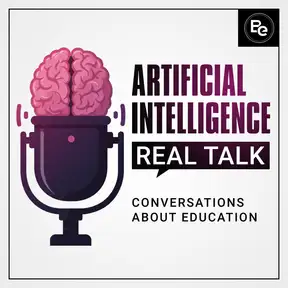Unboxing the Apple Vision Pro [VIDEO]
Download MP3Jethro Jones: Oh wow.
That is incredible.
Welcome to a Vision for Learning.
This episode is an audio recording
of the video that I just published
about unboxing the Apple Vision Pro.
This is one you might wanna
watch rather than listen to.
So go to a vision for learning.com or
click the link here in the show notes
and you'll be able to get right to it.
Thanks so much for listening to Vision
for Learning.: Okay, here we go.
Official unboxing of the Vision Pro.
This is quite a large
box, I'm not gonna lie.
And it is, uh.
Beautiful packaging.
There's the bottom, here's the top, and
then the sides it just says Vision Pro.
So when you take it off, top
part of the box is pretty heavy.
Here's the thing, now the Apple
Store, I got this fitted so that I
made sure that it actually fits me.
So we'll go ahead and take
off these little pieces here
that just slides out.
set that there.
These little things on the side, they
just come off exceptionally easily,
so you wanna pay attention to that.
So we'll set that aside for now.
And we got the stuff in here.
We got a nice cleaning cloth.
I think I'm probably gonna be needing
that pretty quick with all fingerprints.
We got the dual loop band in here,
but having tried on that other one
at the store, I'm feeling pretty
good about not needing that.
So here's a fancy little
booklet, vision Pro.
Nice full color spread, how get set up.
So I'm just gonna through all this
on camera and see how it goes.
Here's the battery pack.
Pretty heavy, to be honest.
I surprised when I felt it out the store.
It is.
Quite heavy.
It's gonna be heavy.
Okay, so we'll set that there.
We got another brick and A USB cable,
USBC, and then over on this side.
Got an extra light seal cushion.
Okay, so the device comes with.
This light seal cushion here.
Looks like that's what that is.
And then this one also pops off.
Now I don't wear glasses 'cause I got
lasik, so I didn't need any of lenses.
Hopefully my LASIK is good
enough and we're in a good spot.
So let's just set all that over here.
We're go ahead and.
Pop guy in right here.
Okay.
That goes on with the
satisfying little click.
Let's check it out.
what is
the Apple Vision Pro?
Well,
it's a headset.
The
Apple
calls spatial computing.
But what you and I would probably
call augmented or virtual reality.
So what it
has here
is it has this nice little strip
on the back
to
attach a little tightening
thing that tightens up.
It looks like these
little orange cables here.
Then on
the front, it's got a
whole bunch of sensors.
It's got lidar,
it's got cameras, it's got this screen
over the front
is supposed to display your eyes.
So far, not totally sure
how great that works.
It's got cameras over here
and
cameras pointing down so
that when you're looking
at it through here and you're
tapping your fingers down here, you
can still see it.
On
the inside,
Can see in here there are these two
lenses and when you put it on, then you
push and hold this and it automatically
aligns to
line up with your pupils
so that you're looking
straight through those
lenses.
If you have the zes lenses,
'cause you need a prescription,
they just pop out magnetically
really easily.
This.
Light shield and pad also both
come out magnetically
and it's really quite easy
to to
deal with that.
The main
way that you interact
with this is by, once it's on
you, tap with your index finger
and
your thumb.
And honestly, I.
It's pretty darn good.
It's actually quite incredible
how good it is.
And the way they instructed me at the
Apple store to hold it and put it on
was to just grab it like this, which is.
you know,
it looks, seems
like it works pretty
well
What I find interesting is that
when, when it says that it is sitting
correctly.
the weight and the
pressure is right here on
my forehead,
and it's not so much here on my cheeks.
Maybe
that's just me and how I do it.
I feel
like I've got pretty
big cheeks though, so I'm kind of
surprised if that's not the case.
Now, is it weird to be
talking at you
with that on my face?
Yeah, it can be.
The cool thing
is, is that when that's on and
you're talking to people in your
environment, you can actually
see and hear them just fine.
One of the things that I found
really amazing
are these speakers.
There's these little
speaker pods that are built into
the headset here, and this sound is
incredible.
I just can't believe how good the
sound is coming from
these little tiny things
that.
it's just really nice.
Now I'll just take you through setting up
the Apple Vision Pro for the first time.
Oh wow.
That is incredible.
So it's writing hello out in front of me.
I can almost reach out and
touch it, which is pretty cool.
But it looks like it's blending in with
my environment beyond where I'm sitting,
which is honestly pretty amazing.
Just the writing on the
wall is, is very cool.
It's right in front of me.
It says Bring iPhone or
iPad nearby to get started.
It's totally clear.
Looks amazing.
Uh, got two lights and I have
to really hard to see them.
Behind the, the screen that's
there, which is just wild.
Okay.
I brought it nearby, but it, uh,
looks like does not want to work.
Let's turn on the little
screen recording here.
Let's turn the microphone on
so that we're gonna be synced.
Okay.
Let's see.
Hello.
No.
Now here's the crazy thing.
If I get up and walk around,
it resets the focus of that.
I, well, I mean, I feel like I can.
Oh, it looks like I can touch it.
That is very cool.
Alright, let's try to bring him.
I'm Just looking at dots to set it up,
and when I do that, I just tap my fingers.
and then it is Incredibly precise.
Unbelievable.
Oh, now that I've gone through the eye
setup, things are a little bit more clear.
So that's.
Nice.
So I'm gonna get started on the persona.
How do I look?
Align your entire face within frame.
Oh, I can kind of see
myself in there slowly.
Turn your head to the right now.
Slowly turn your head to the left.
Now tilt your head up,
then tilt your head down.
Next, let's capture
your facial expressions.
Smile your mouth closed.
Then make a big smile with your teeth
showing Now raise your eyebrows, close
your eyes for a moment, capture complete.
Put Vision Pro back on to continue.
So it's creating my persona.
Hmm.
Not the bad.
I look like a Russian.
Persona, and this is what I look
like in uh, Apple's Vision Pro, which
honestly I don't think is too terrible.
I think it could be a lot worse.
Now I'm looking at myself here,
so my eyes are still looking down.
I'm looking at the person I'm
talking to in Zoom, right there.
I think that's pretty fascinating.
I'm looking at all the things along
the bottom, even a little emoji.
If I do the thumbs
up, which has become quite annoying
in Zoom meetings lately to have these
things here, You're gonna see when
I do videos that it looks like the
whole world is shaking around me
as I'm, as I'm doing like a screen
capture inside the Apple Vision Pro.
A couple
things that I've noticed from
watching other people's videos
about the Apple Vision Pro.
When you watch me doing a screen recording
what I'm seeing
in there, everything is
shaky and
jumbly when you are actually in there
yourself, you don't see
that at all.
It does not feel shaky and jumbly at all.
I find that really
fascinating.
The next thing I wanna show you is
this keyboard situation when you're
typing on the Apple Vision Pro.
It's really cool.
Oh, I can actually like touch it.
Wow,
that's pretty amazing.
Wow.
All right, so not too great at
the typing, but it is pretty cool.
Ooh, getting hot.
Yeah.
Ooh, yeah.
Here we go.
All right.
the Siri Ball is amazing.
All right, there you have my first
look at the Apple Vision Pro.
Stay tuned to a vision for learning to
check out a few more ideas about what this
could be, what it means for the future,
and I look forward to seeing you later.
A vision for learning.com.
And by the way, be sure to
like and subscribe and share
this with your friends.
Creators and Guests

![Unboxing the Apple Vision Pro [VIDEO]](https://img.transistorcdn.com/p4hQeD0c0a301Cje7a0IPq5MBuSEnG10gleTmQ3efik/rs:fill:0:0:1/w:800/h:800/q:60/mb:500000/aHR0cHM6Ly9pbWct/dXBsb2FkLXByb2R1/Y3Rpb24udHJhbnNp/c3Rvci5mbS8yZGEz/YzlhOWQ2YzViYzM5/NmMyOTFiN2Q4ZDIy/ZTQyYS5wbmc.webp)